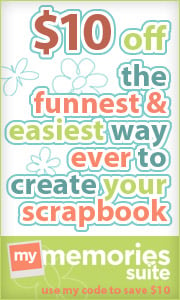How to make your own custom blog template (with the Blogger "Simple" template)
How to make your own background (detailed design)
How to make your own background (simplified design)
How to make your own background (detailed design)
How to make your own background (simplified design)
How to change the size and font of your post titles
How to add the following designs with the Blogger template, "Simple" (without editing the HTML):
How to make your own background
How to add your own post divider
How to add your own post icon
How to create a navigation bar:
How to create a navigation bar using Blogger Pages
How to create a drop-down navigation bar
How to create a navigation bar using Blogger Pages
How to create a drop-down navigation bar